Access tokens for Specter's REST API: Final Evaluation | Summer of Bitcoin '22
This blog covers the progress of my Summer of Bitcoin project - Access tokens for Specter's REST API
Abstract
This blog covers the work that I've done post mid-term evaluation. In the last part, I implemented the token generation part which included generating and saving the token in the users.json file, which acts as the local database of the user.
Implementation
Some things took a considerable amount of time and energy, as they needed to be discussed with the mentors.
Change in plans
Initially, the data was stored in individual entities, which resulted in creating several hashmaps which weren't necessary. After discussing with Kim and Manolis, we concluded that all the information related to the JWT tokens should be stored in a nested hashmap instead of storing it in separate entities. Storing it in separate entities created unnecessary crowding of variables and a nested hashmap was perfect to tackle this problem.
The fields related to the JWT token that needed to be stored:
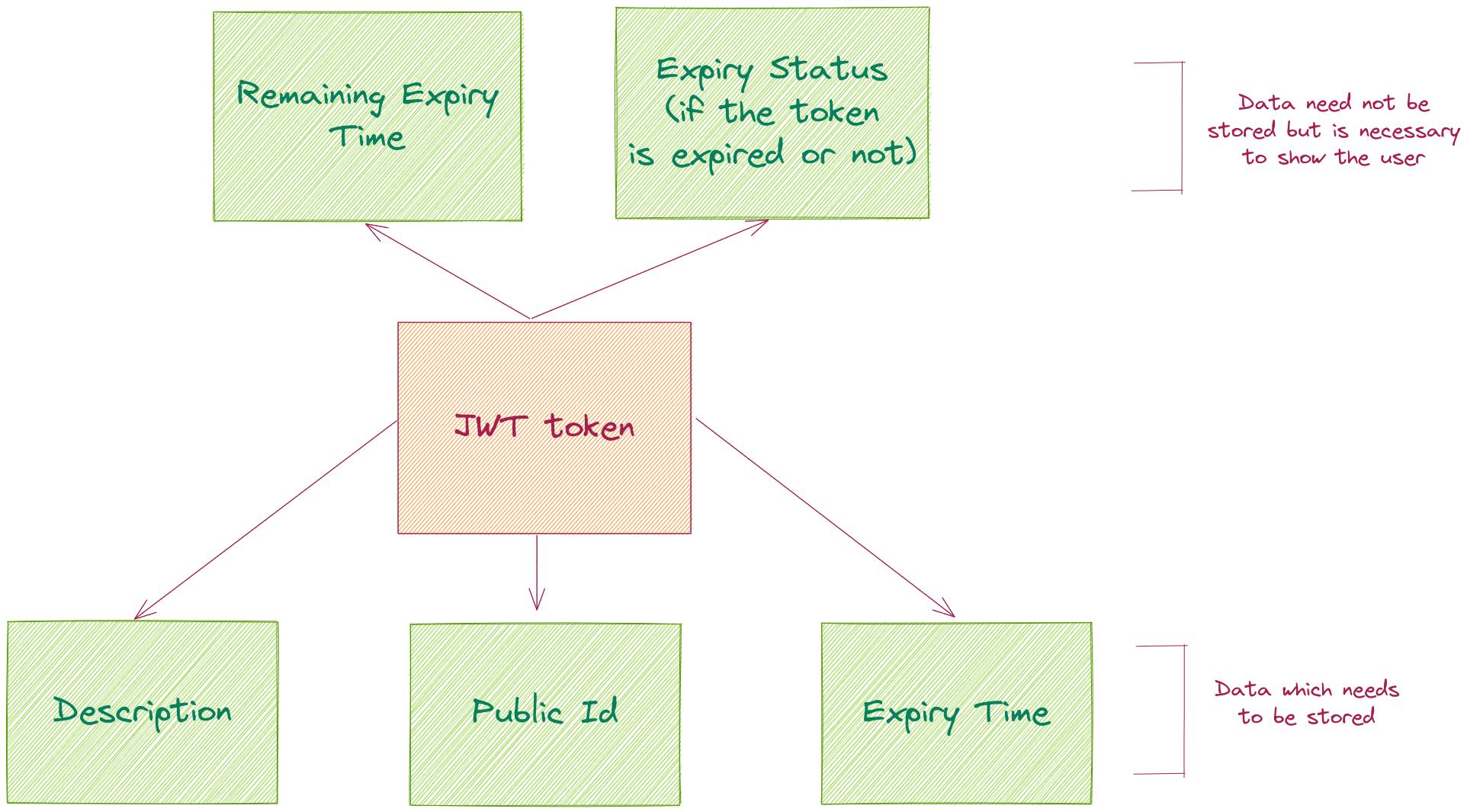
- Earlier, the data was stored in the format:
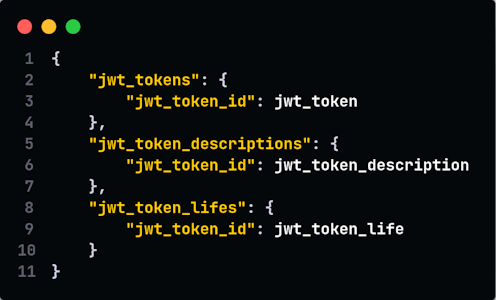
- Later, the data was stored in the format of nested hashmap:
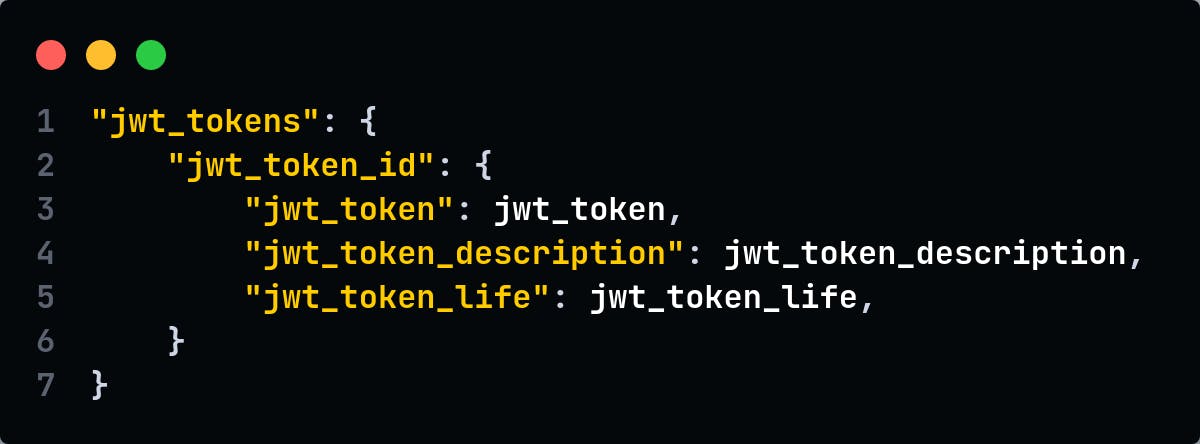
Token Authentication
Implementing Token Authentication was the most important and challenging part of this project. Specter used Flask-HTTPAuth for their Basic Authentication, which I was not entirely familiar with ;')
After reading the documentation and experimenting with the Token Authentication part in a small project, I cleared my basic concepts and hoped on the project's codebase.
The first step was to decode the JWT token to get the payload, and from that payload, I grepped the username of the user.
The next step was to get the user from username with the help of Specter's user_manager and then store it in the global user.
The final check was to add jwt.ExpiredSignatureError, to check whether the token is expired or not and jwt.InvalidTokenError, to check whether the token is in a valid format or not.
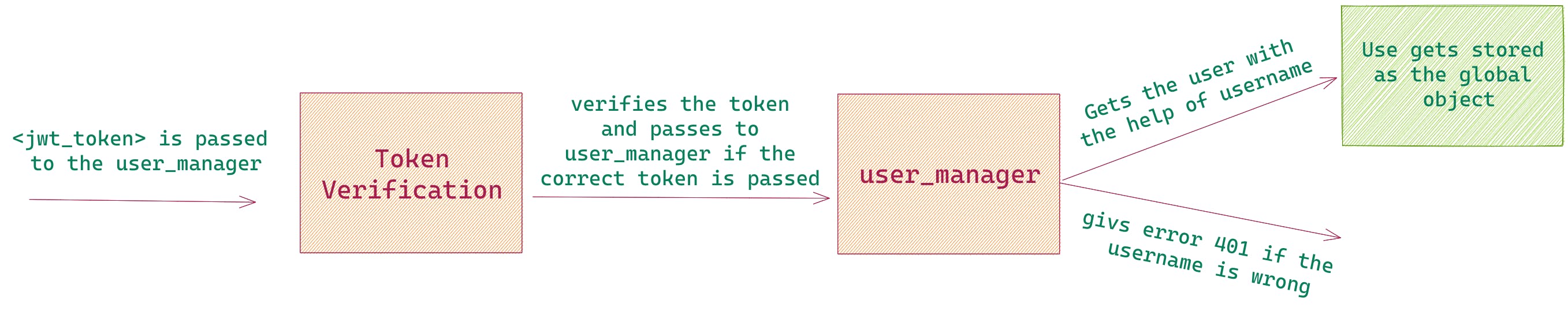
Time Parser
The expiration time in the payload while encoding the token could only be set to either seconds or minutes or days or any time unit. The problem was that, if the standard time is set to seconds and the user wants his token to be valid for 3 days, he might need to convert 3 days to seconds.
In order to avoid this, I used pytimeparser, which basically converts the string into seconds. For eg: If the user sets the time to 3 days then the parser will convert it to seconds (3 days = 259200 seconds) and then it can be easily stored in the database. Similarly, the user can set the token life to 3 minutes, 3 weeks, 3 months and other time units as well.
Note: For more information regarding
pytimeparservisit: pypi.org/project/pytimeparse
Helper Functions
Building these functions made the implementation a lot easier, once written they can be used anywhere and one helper function helped me build other helper functions.
For example:
The helper functions for saving a newly created token to the database and deleting the token from the database.
def add_jwt_token(
self, jwt_token_id, jwt_token, jwt_token_description, jwt_token_life
):
# Adding a newly created JWT to the hashmap
self.jwt_tokens[jwt_token_id] = {}
self.jwt_tokens[jwt_token_id]["jwt_token"] = jwt_token
self.jwt_tokens[jwt_token_id]["jwt_token_description"] = jwt_token_description
self.jwt_tokens[jwt_token_id]["jwt_token_life"] = jwt_token_life
self.save_info()
def delete_jwt_token(self, jwt_token_id):
# Deleting a JWT from the hashmap
if jwt_token_id in self.jwt_tokens:
del self.jwt_tokens[jwt_token_id]
self.save_info()
Endpoints
/v1alpha/token/: Creating new tokens and fetching all of them.
Method : POST
Code: 201 Created
Request Body:
{
"jwt_token_description": "Token alpha",
"jwt_token_life": "6 minutes",
}
Success Response:
{
"message": "Token generated",
"jwt_token_id": "2bc0160d-edf4-4ab6-9801-52d185f65b59",
"jwt_token": "eyJ0eXAiOiJKV1QiLCJhbGciOiJIUzI1NiJ9.eyJ1c2VybmFtZSI6ImFkbWluIiwiand0X3Rva2VuX2lkIjoiMmJjMDE2MGQtZWRmNC00YWI2LTk4MDEtNTJkMTg1ZjY1YjU5Iiwiand0X3Rva2VuX2Rlc2NyaXB0aW9uIjoiVG9rZW4gYWxwaGEiLCJleHAiOjE2NjEzMTg3NjIsImlhdCI6MTY2MTMxODQwMn0.MWbUuZ8BS5L9kryi_zG_PNJ4ud84mPuJhsqhiH_U5Rc",
"jwt_token_description": "Token alpha",
"jwt_token_life": 360
}
Method: GET
Code: 200 OK
Success Response:
{
"message": "Tokens exists",
"jwt_tokens": {
"edd6a8f7-47d8-405e-97a8-2e4e26d0fbeb": {
"jwt_token_description": "Token 1",
"jwt_token_life": 480,
"jwt_token_remaining_life": 0
},
"2bc0160d-edf4-4ab6-9801-52d185f65b59": {
"jwt_token_description": "Token alpha",
"jwt_token_life": 360,
"jwt_token_remaining_life": 232.19542360305786
}
}
}
/v1alpha/token/<token_id>: Fetching and deleting a particular token by Id.
Method: GET
Code: 200 OK
Success Response:
{
"message": "Tokens exists",
"jwt_token_description": "Token alpha",
"jwt_token_life": 360,
"jwt_token_life_remaining": 232.19542360305786,
"expiry_status": "Valid"
}
Method: DELETE
Code: 200 OK
Success Response:
{
"message": "Token deleted"
}
Project Details:
For more info, visit the PR related to this project: github.com/cryptoadvance/specter-desktop/pu..
Future Idea:
This implementation of JWT Token-Based Authentication is fairly straightforward and clearly helps improve the security of Specter's API.
The following things can be added to the project:
- creating a UI for it
- adding one more property to tokens, namely
endpointswhich will store the endpoints the user can access
Learning:
- Through this journey, I learned a lot about how open source projects work, getting involved with the community, and contributing to the projects.
- The major learning for me was how familiar I got with
Flask-RESTfulframework andFlask-HTTPAuth.
Special Thanks
It was an awesome experience for me to work on this project. I learned a lot of new things, Kim and Manolis really helped me whenever I got stuck.
I would also like to give Adi Shankara and Summer of Bitcoin for this amazing learning experience. I was able to develop great skills and valuable experience. I look forward to contributing to the Bitcoin space.
Also, super thanks for the Ledger Nano S and an awesome Swag Kit ;) ment
Conclusion:
Thank you for reading, hope you enjoyed it! I'll continue to update my progress via the series of blogs ;)
Follow me on Twitter | LinkedIn for more web development-related tips and posts.
That's all for today! You have read the article till the end.

